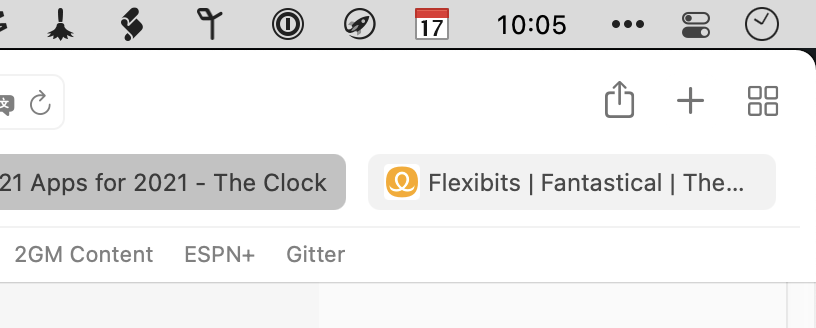21 Apps for 2021 - The Clock
The Clock is a beautiful MacOS application. Moreover, if you work with a team in multiple time zones, this is the best clock app in MacOS.
Time zones
-
Puneet Behl, Grails framework Development Lead, lives closes to Dehli, India.
-
Most of my Object Computing colleagues are in St. Louis, USA.
-
Paul King, Apache Groovy extraordinaire, lives in Brisbane, Australia. The other side of the globe from where I live.
-
I often support clients in the UK.
The time zone slider is the killer feature for me:
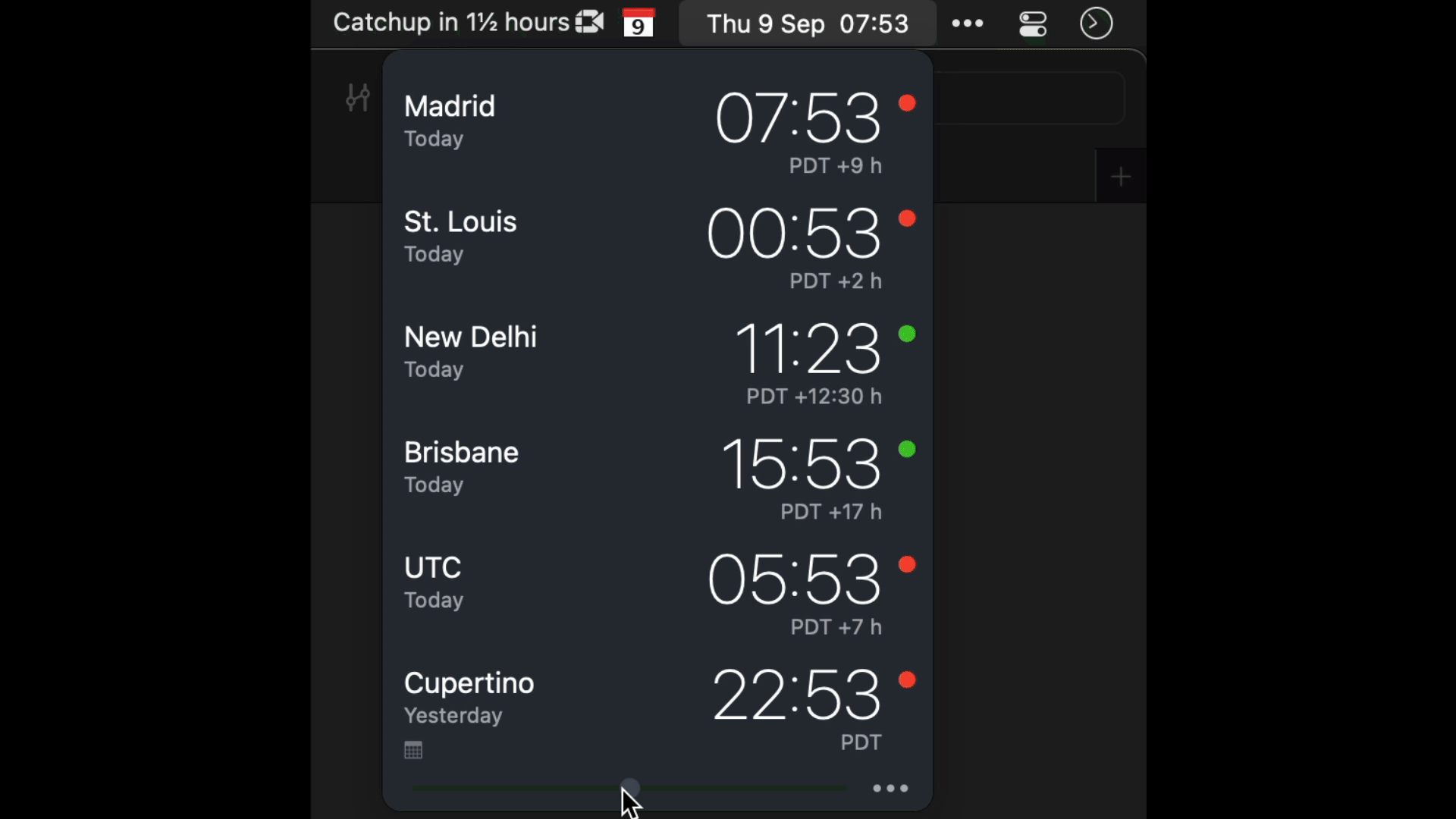
The Clock Menu bar options
I use The Clock only to show the time in the menu bar:

Default MacOS Clock Options
I change the default Menu Bar's Clock to Analogue:

You cannot hide it because clicking on it shows notifications and widgets. It should be possible to show a notification icon instead of a clock to show notifications. That it is bad design to me.
Fantastical Menu bar options
I use Fantastical for my calendaring. I show the date in the menu bar:

End result
This is how my menu bar time situation looks like: