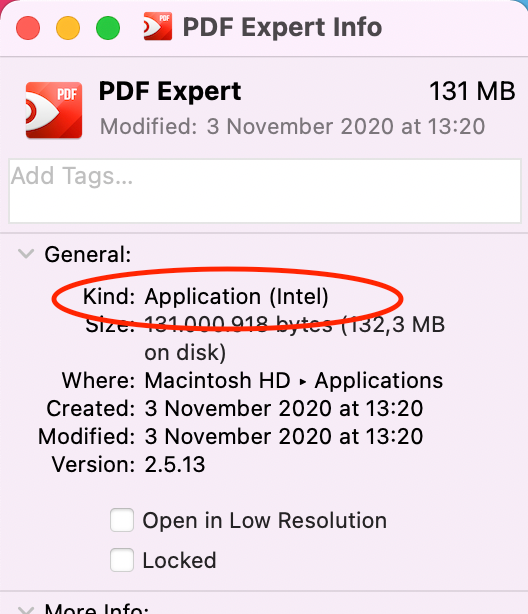How to check if an app is Native or Intel in a M1 Mac?
When you first install an Intel app, MacOS prompts you to install Rosetta. However, after the first installation, Rosetta is transparent. Thus, it is difficult to know if an app you installed is a Universal or Intel App.
A way to check wether an app you installed is native or intel is to right click "Get Info" in an application.
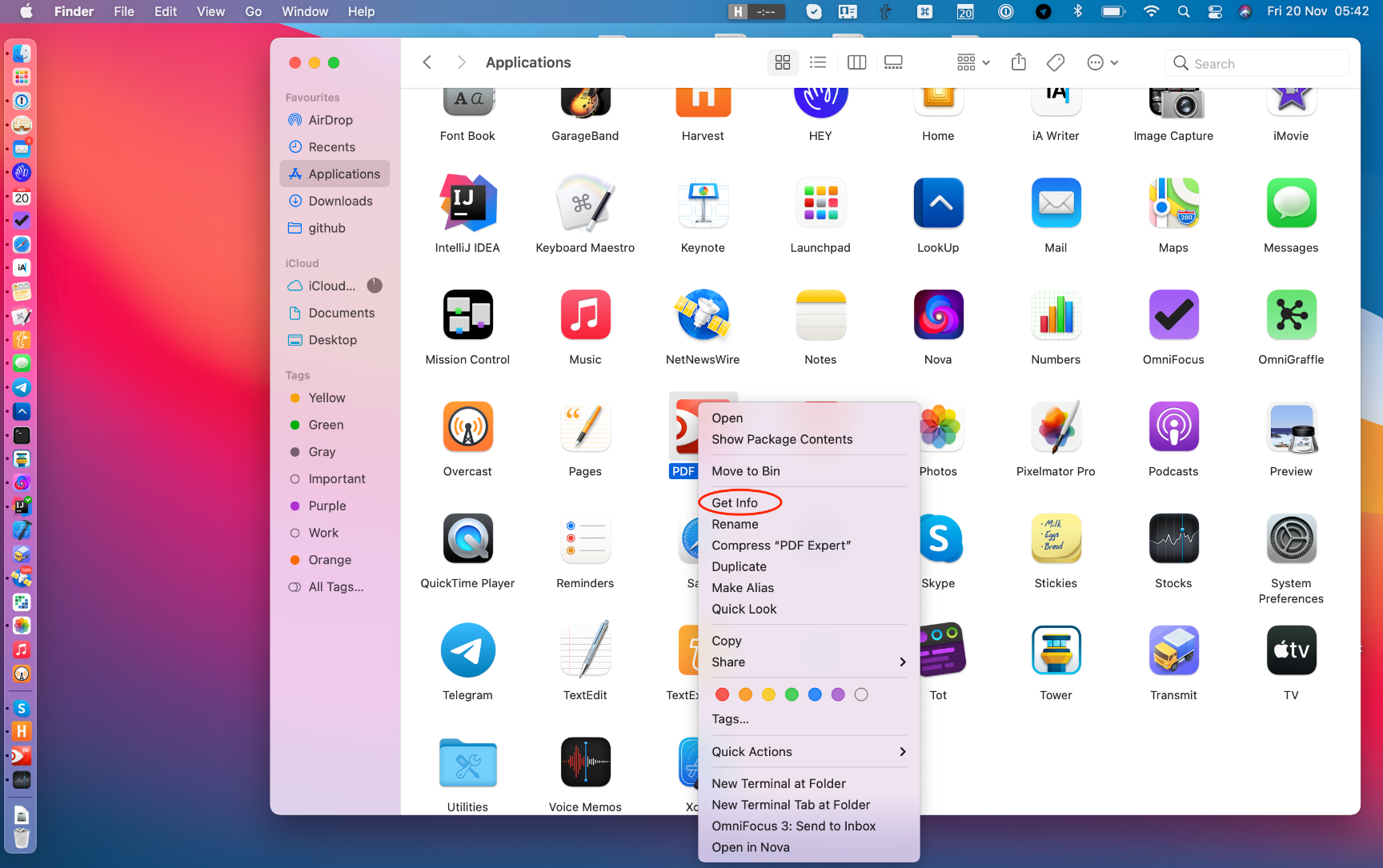
If the app runs natively, it tells you Kind: Application(Universal)

If the app runs natively, it tells you Kind: Application(Intel)